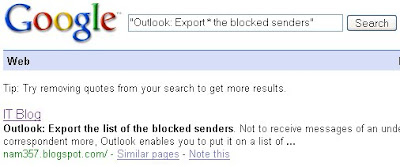
Searching is easy when you know—even generally—what you're looking for. But how about when the word you're seeking is right on the tip of your brain, but won't make itself known? Use wildcards!
Substitute an asterisk for exactly one word in a Google search—Pike's Peak is * feet high—and Google will attempt to fill in the blank.
Google can also handle number ranges when searching. Two periods indicate that you're looking for a number between two other numbers. For example, Pike's Peak trail 5000..10000 feet returns trails in the range of 5,000 to 10,000 feet. The number ranges work with currency as well—say, HDTV $500..$900.
Source: PC Magazine

